
Improved Band Editing
The Band Editor Can Now Be Toggled In and Out
The Band Editor can now be toggled in and out of persistent view, making it easier to simultaneously tweak the band and the music, as shown below.
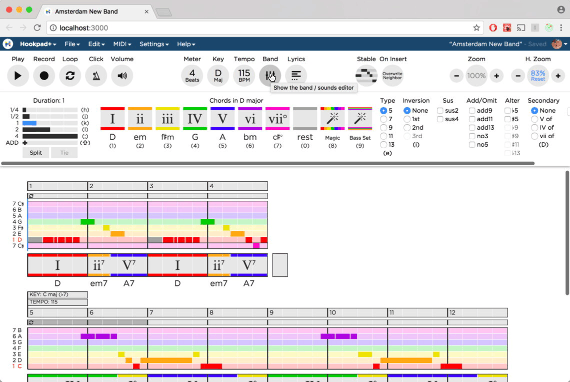
Show More Or Less of the Band Editor by Resizing
In addition, the Band Editor can now be vertically resized to show more or less content, as shown below.

Improved Volume and Octave Control
Finally, the volume and octave values of each track now show as their sliders are adjusted, as shown below
Improved Magic Chord and Magic Bass
Magic Chord received several improvements in the 2.1 release, summarized below:
- Magic Chord now shows chord-use data, displaying examples of songs that use the suggested chord in the same context.
- Magic Chord and Magic Bass choosers now have buttons for previous chord, next chord, audition, cancel and accept.
- Magic Chord and Magic Bass choosers can now be controlled with keyboard shortcuts ←, →, ↑, and ↓
- Magic Chord and Magic Bass choosers now drop down from the top and don’t cover the score.
- Magic Bass button now shows bass color of selected chord
Improved Exporting
Hookpad 2.1 has many improvements to exporting, summarized below.
-
- Score export now hides empty staves
- Score export now uses abbreviated instrument names on pages after the first page
Score export now exports landscape. - MP3 export now adds exactly 1 beat of silence before export region to facilitate syncing in DAWs more effectively.
- Midi export grids notes on prescribed beats rather than using the timing of Hookpad playback
- Midi export tracks now have instrument names attached for clarity
- Score export adds instrument names to staves.
- Score export now only exports one consolidated melody per lead voice rather than one stave per lead instrument.
- Score export shows guitar strums as slashes
- Note lightup and scrubber are throttled back during mp3 export to improve performance
- Project no longer plays while an mp3 is being recorded
- Midi and mp3 export now name files the same name as the project name
Improvements to Lyrics
The Lyrics Editor can now be resized and lyrics can be ignored using block-style /* */ comments.

Improved Keyboard Shortcuts
Keyboars shortcuts for Copy, Cut, Paste, Undo, Redo, and Select All operations now work with command ⌘ (macOS) and ctrl (Windows), e.g. ⌘C for copy, ⌘V for paste.
Added Support For a Pickup Measure
A pickup measure can now be added to Hookpad projects by selecting the measure staff and turning on the pickup measure, as shown below. When a pickup measure is added, subsequent lines of music are shifted to the right by one measure.











